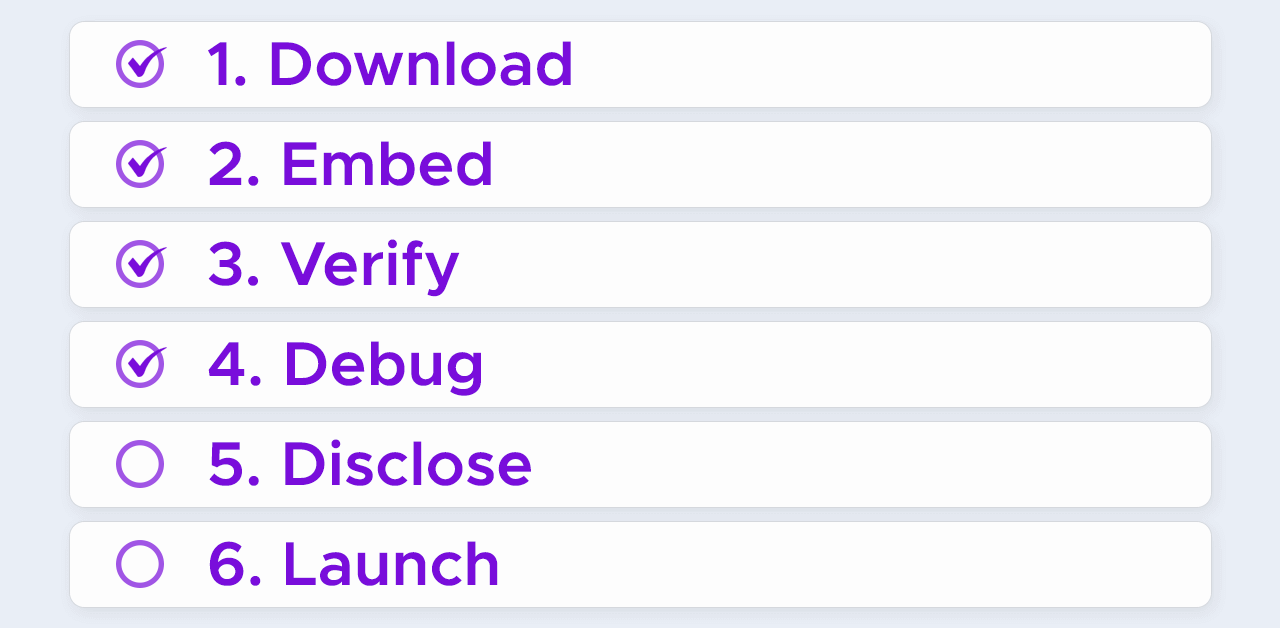Integrating Infatica SDK into your app is a straightforward process designed to help developers unlock a new revenue stream with minimal disruption to their user experience. Whether you’re building for Android, iOS, Windows, or macOS, our step-by-step guide will walk you through each stage of the integration – from receiving the SDK package to publishing your updated app on major platforms. In this article, we’ll cover everything you need to know to get started quickly and confidently.
Step 1: Receive the SDK and Examine It
Your integration journey begins with receiving the Infatica SDK package. Once you’ve partnered with us, our team will securely provide the SDK bundle tailored to your target platform(s) – Android, Windows, macOS, or iOS.
We recommend scanning through the documentation to understand the SDK’s architecture and how it interacts with your app. If your team has internal security or compliance protocols, this is also the right stage to initiate any static code analysis or preliminary security reviews.
Infatica SDK is designed to be transparent, stable, and easy to audit. No obfuscated components, no background code injection – just a clean integration surface aligned with privacy-first design. For additional assurance, you can also request our most recent audit summaries or compliance reports.
Before proceeding to implementation, make sure your development team is comfortable with the SDK’s structure and that any internal review steps are complete.
Step 2: Add the SDK into Your Codebase and Send a Test Version
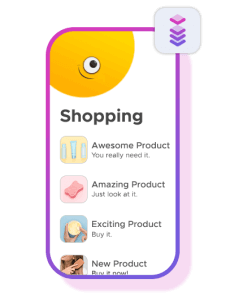
Once you’ve reviewed the Infatica SDK, the next step is to integrate it into your application. The SDK is designed for minimal friction and should take just a few lines of code to set up, regardless of whether you’re building for Android, Windows, macOS, or iOS.
Each SDK package includes integration documentation that covers these steps in more detail. Once you’ve added the SDK to your app:
- Ensure it initializes correctly on launch.
- Confirm that there are no performance regressions or app behavior changes.
- Build a test version of the app with the SDK included.
Send this test build to the Infatica team – this allows us to verify that the SDK has been integrated correctly and is communicating with our backend systems as expected. Our technical team will run diagnostics on the test version and provide feedback or final approval before moving to production. This step ensures stability and peace of mind for both parties before the SDK goes live.
Step 3: Confirm That Infatica SDK Integration Works (or Fix Integration Errors with Our Help)
After sending your test app build with the integrated Infatica SDK, our technical team will conduct a review to ensure that everything is functioning correctly – from initialization and backend communication to overall app stability. What we check:
- Whether the SDK is properly initialized and active
- If the SDK is communicating securely with our infrastructure
- That there are no crashes, performance issues, or app behavior disruptions
Once we’ve completed our diagnostics, we’ll share the results with you. If everything works as expected, you’re ready to move on to the final step: production deployment.
If issues are detected, don’t worry – our team will provide clear guidance to help you resolve them. This may include code-level suggestions, configuration fixes, or updated SDK packages when necessary.
Step 4: Test the App
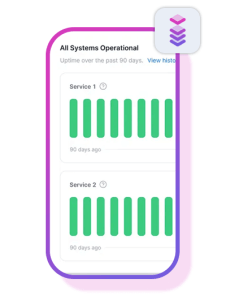
With the Infatica SDK successfully integrated, it’s time to conduct thorough in-house testing to ensure everything runs smoothly before going live. Focus on these factors during testing:
- App stability: Confirm that your app performs as expected across key workflows and doesn’t crash or slow down due to the SDK.
- User experience: Check that there are no unexpected UI changes, delays, or interruptions caused by the SDK’s presence.
- Permissions and privacy: Verify that the SDK does not request any permissions beyond what’s necessary – it should remain non-intrusive and transparent.
- Network activity: Monitor network behavior to ensure the SDK is functioning securely and efficiently in the background, without affecting normal app usage.
If your app is cross-platform (e.g., available on both Android and iOS), make sure to test each version separately to account for platform-specific differences.
Testing at this stage helps catch any edge cases or device-specific issues before your users do. If you encounter anything unusual, our technical support team is ready to help troubleshoot and optimize. Once testing confirms that your app runs smoothly with Infatica SDK, you’re ready for final deployment.
Step 5: Update the App’s EULA
Transparency is key to maintaining user trust – and a clear, up-to-date End-User License Agreement (EULA) is a vital part of that. Before launching the SDK-integrated version of your app, you must update your EULA to explicitly inform users that participation in the Infatica Peer-to-Business (P2B) network is part of the experience. What to include in your EULA:
- Participation notice: Clearly state that by using the app, users agree to take part in Infatica’s P2B network.
- Purpose and scope: Explain that the SDK enables passive monetization by securely sharing unused internet resources – without affecting personal data, performance, or user experience.
- Privacy assurance: Reiterate that no personal files, messages, photos, or sensitive information is accessed, and no location or browsing data is tracked.
- Opt-out (if applicable): If your app includes an opt-out mechanism, be sure to explain how users can access and use it.
By making this step clear and user-friendly, you foster transparency, minimize potential disputes, and strengthen user confidence in your app.
Step 6: Publish the App on Major Platforms

Once integration is complete and your EULA is updated, it’s time to bring your SDK-enhanced app to users by publishing it across your chosen platforms – such as Google Play, Apple App Store, Windows Store, Amazon Appstore, and others. Key steps before publishing:
- Verify compliance: Ensure your app meets each platform’s guidelines regarding SDK behavior, privacy disclosures, and monetization practices. Infatica SDK is designed to comply with these policies when integrated properly.
- Finalize metadata: Clearly describe your app’s functionality and benefits in the store listing. If applicable, mention that the app uses a passive monetization method that doesn’t affect performance or user privacy.
- Include updated EULA and privacy policy: These must be accessible to users either through your app interface or store listing, depending on platform requirements.
- Test across devices and OS versions: Compatibility checks help ensure smooth performance and reduce the risk of rejections or poor user feedback.
We recommend publishing gradually (e.g., via staged rollout or beta testing), especially for major updates, to monitor performance and user sentiment. Our team is available during this phase to assist with any final checks, submission issues, or SDK-related questions.
Frequently Asked Questions
What platforms does Infatica SDK support?
Infatica SDK supports Android, iOS, Windows, and macOS. This makes it easy to monetize apps across mobile and desktop environments with a single integration process.
Do I need programming experience to integrate the SDK?
Yes, basic programming knowledge is required. However, the process is straightforward, and our documentation and support team will assist you every step of the way.
What kind of app testing is required after integration?
You should verify that the app runs smoothly, with no crashes or interference from the SDK. We recommend both functional and performance testing before submitting to app stores.
Is it necessary to update my app’s EULA or privacy policy?
Yes. You must inform users that the app includes Infatica SDK and they agree to participate in the peer-to-business network. We can provide sample language to simplify this update.
How long does the full integration process take?
Typically, integration and testing can be completed in 1–2 business days, depending on your app’s complexity and platform. Our team offers hands-on guidance to help speed up the process.